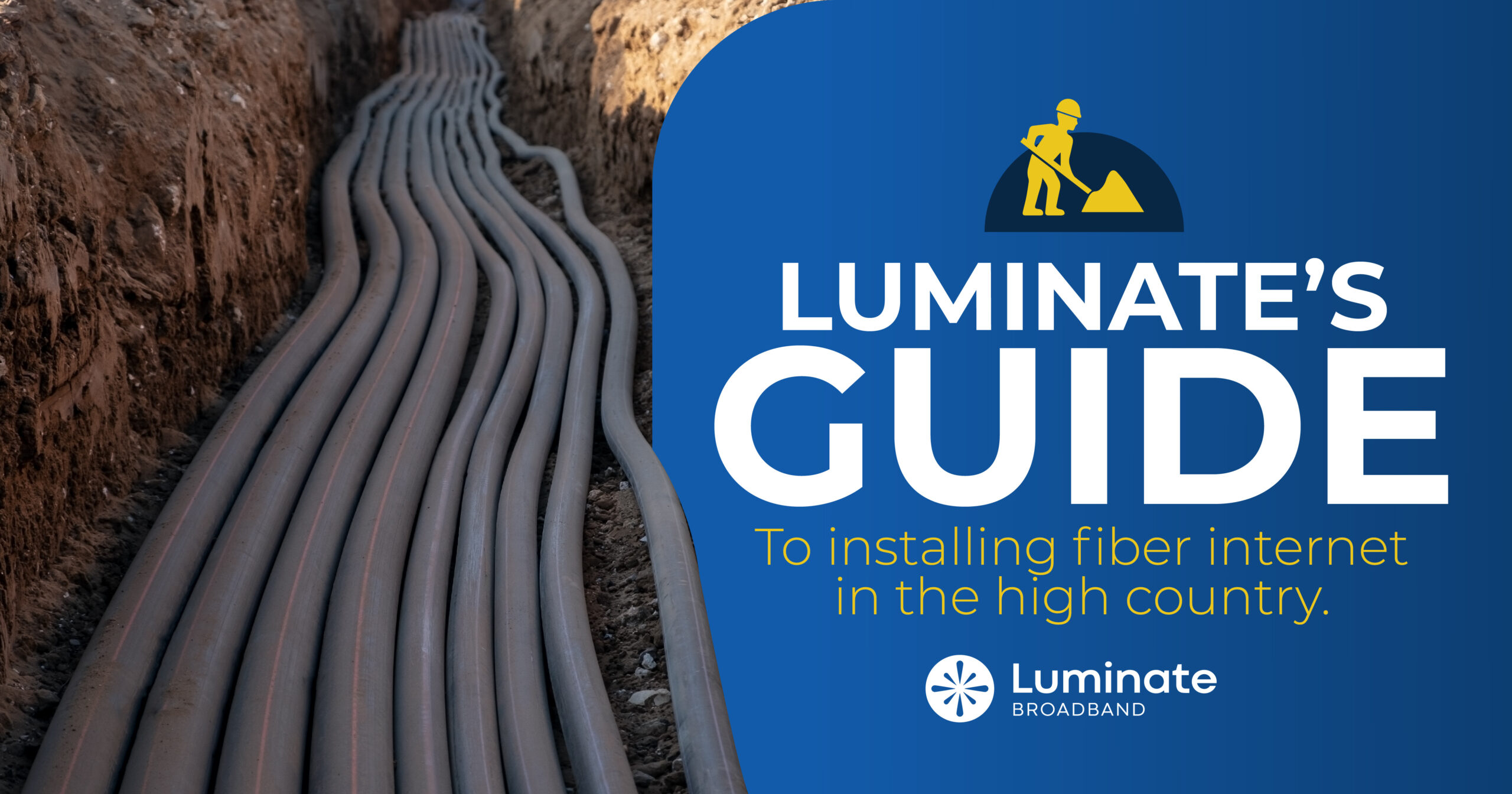Practice the fine art of self defense
Most homes today have a myriad of devices connected to their wireless networks—from PCs and laptops to tablets and phones, plus doorbells, security cameras, smart speakers, and much more. Unfortunately, the convenience that wireless networks bring may also allow nefarious entities to collect personal and financial information, steal identities, and silently eavesdrop—unless you take steps to protect yourself.
We’ve put together a short list of precautions you can take to keep yourself and your information safe.
5 things you can do to minimize the risks to your wireless network
Change your default passwords. Most network devices come pre-configured with default administrator passwords to simplify setup. These default passwords are easily available to obtain online, and, consequently, provide only marginal protection. Changing default passwords makes it much harder for attackers to access your devices.
Protect your SSID (Service Set Identifier). Your SSIDs is also known as your Network Name. Once again, rather than relying on the default setting, we strongly urge you to give your SSID a unique name. This will help prevent potential attackers from easily identifying the type of router you have and exploiting vulnerabilities.
Control access. Many wireless routers let you create “guest accounts” that allow you to grant wireless access to guests on a separate wireless channel with a separate password, thus protecting the privacy of your primary credentials.
Maintain your antivirus software. Install antivirus software and keep your virus definitions up to date. Many antivirus programs also have additional features that detect or protect against spyware and adware.
Connect using a Virtual Private Network (VPN). VPNs protect your privacy and allow you to connect securely to your network, even when you’re away from home, by encrypting connections at the sending and receiving ends. And they keep out traffic that’s not properly encrypted.
These are just a few simple things you can do that will go a long way to maintaining the security of your wireless network. For more internet security tips, you’re welcome to contact us at 970-870-4320. Our Luminate Broadband team is here and happy to assist you.